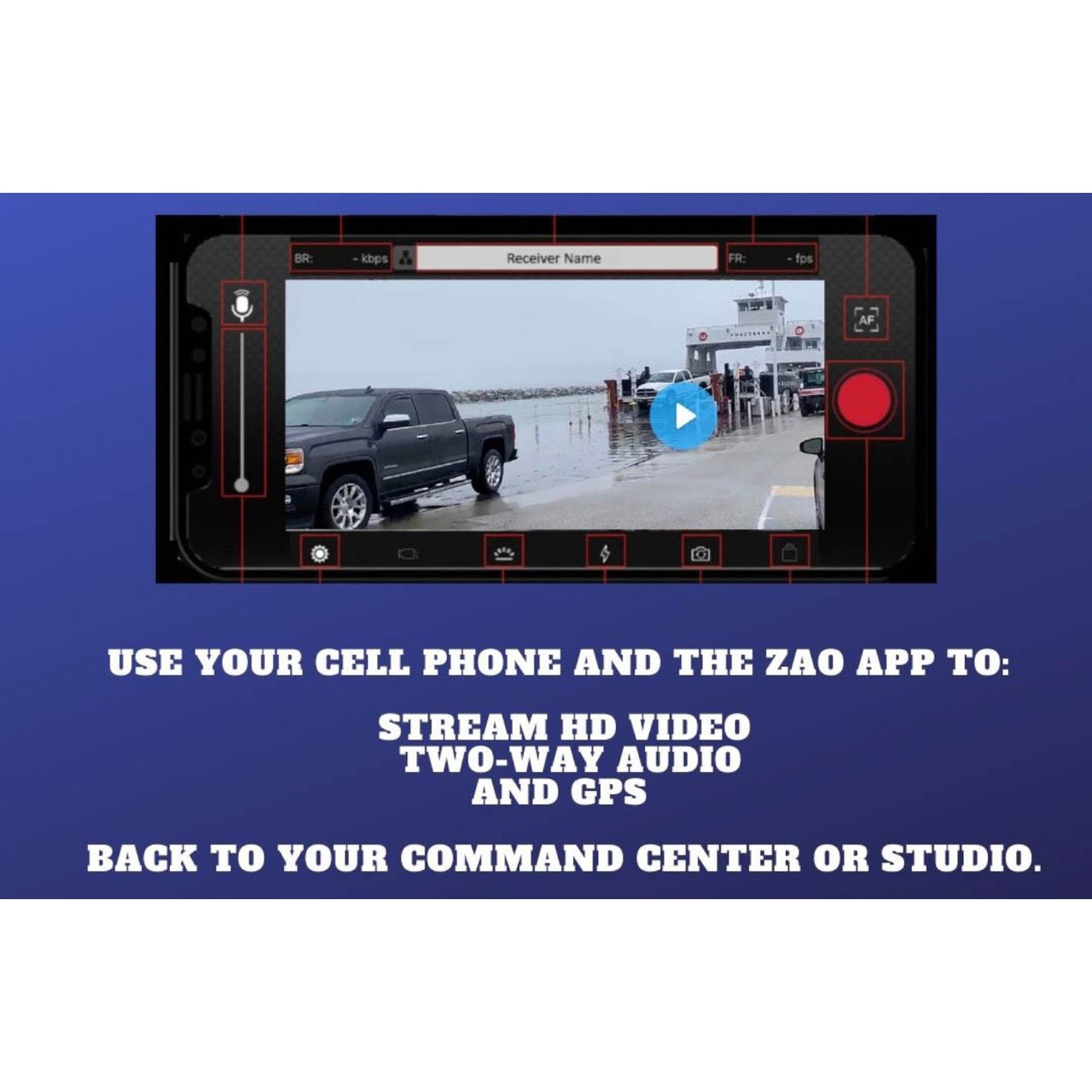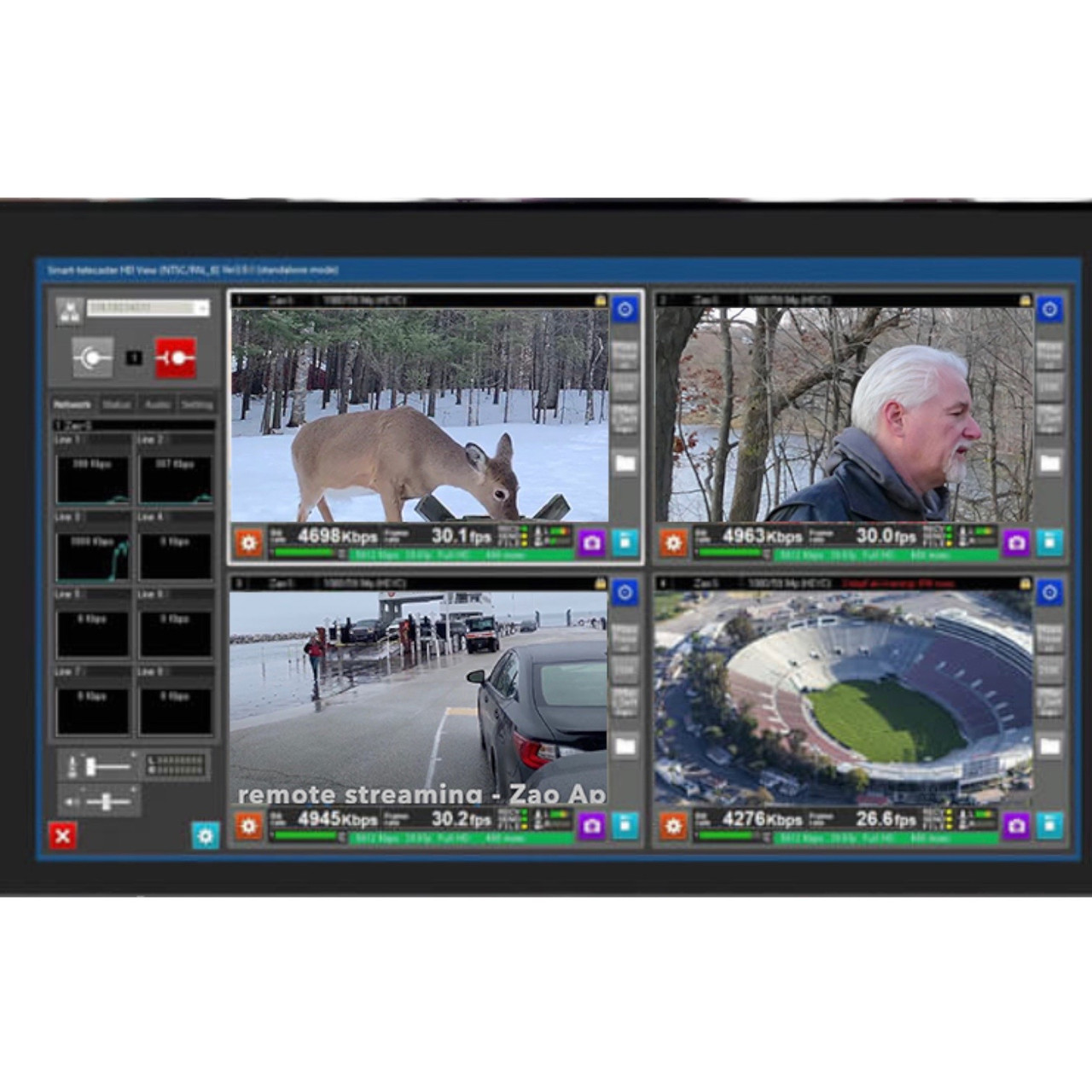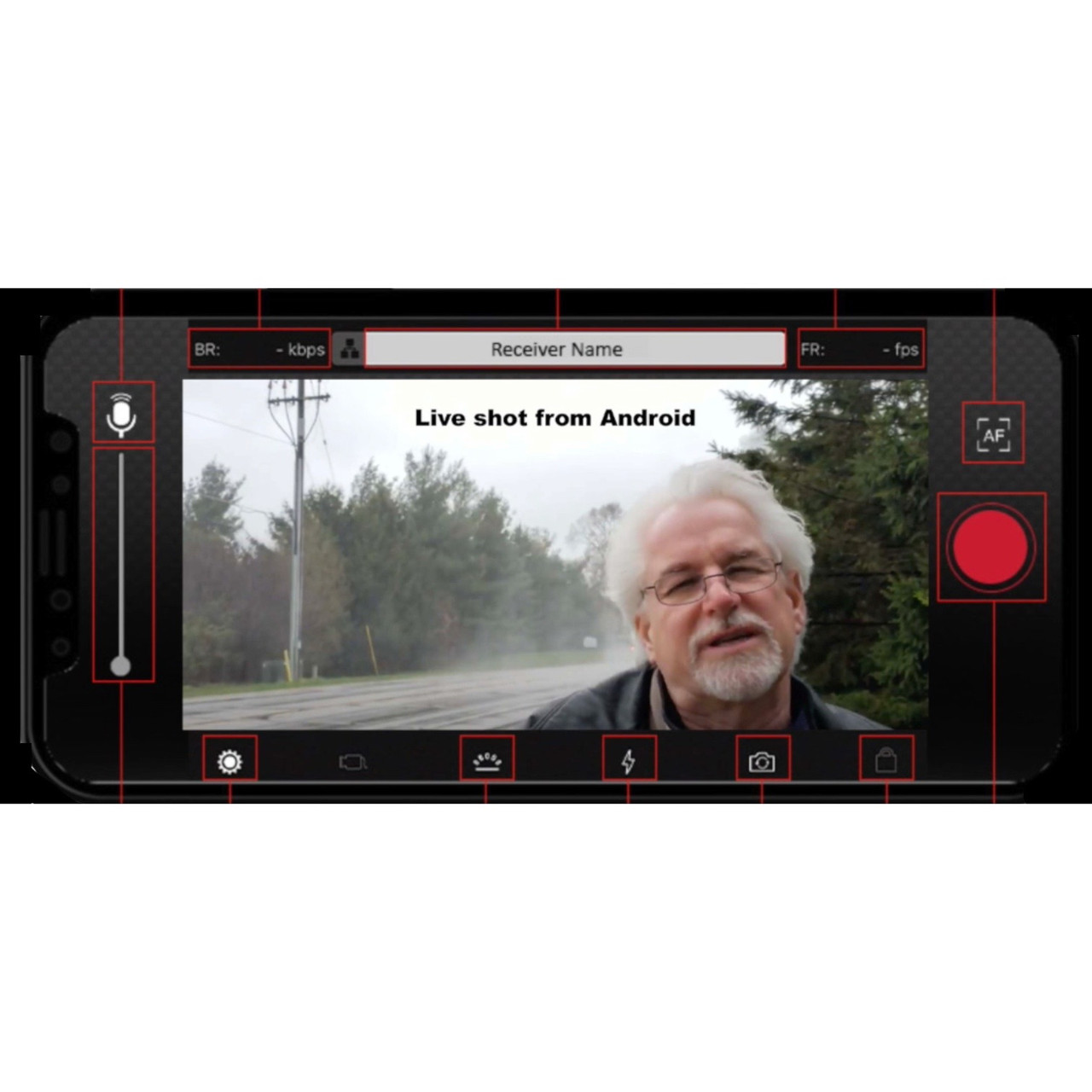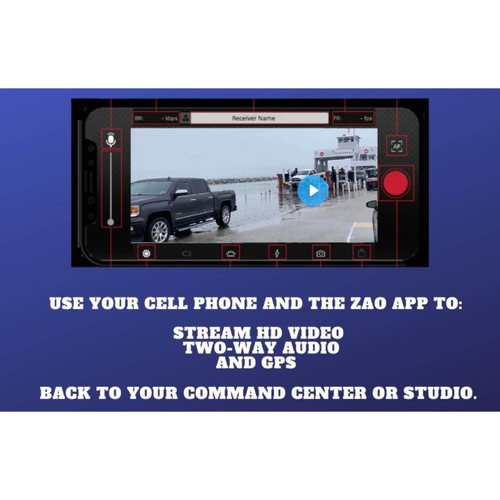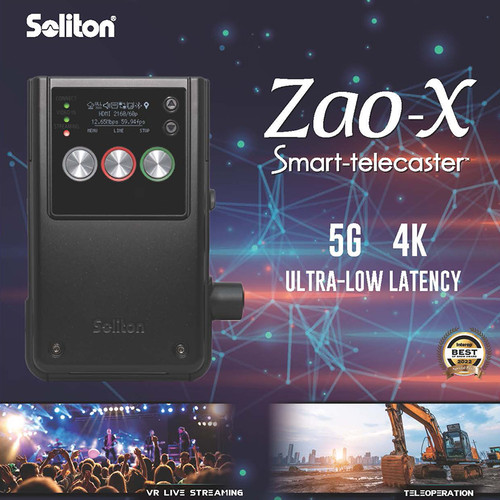Product Description
Soliton Zao App Live Streaming from IOS/Android
Description:
- Live streaming App with HD View, 4 Channel Receiver Software
- 4 Licenses for IOS/Android Phones (Transmitters) STC-ZAOVA-L
- 4 Channel Receiver Software STCHD-SVIEW-S-P-OS
- Technical Set-up and Support from Midwest Digital AV Inc.
- Link to Live Video Demonstration
More Information:
Use your Android, iPhone or iPad to Stream HD from our Zao App
Transmit that last minute news feed or story with one touch of a button from your smart cell phone or iPad, while streaming HD audio and video back to your home or office.
Live streaming requires reliability, low latency, impeccable video/audio quality and a talk back feature. If used in public safety or a law enforcement it’s even more critical and will need encryption.
Details on the Receiving End
HD View
This is a software decoder that is installed on Win 10 platform at the receiving end. Two versions are available: 1 Channel and 4 Channel. The receiving end can provide an HD-SDI video output, or it can be configured to provide an RTMP (IP) stream (H.264) that can be pushed to social media or other platform supporting standard H.264 RTMP protocols.
Soliton’s Point to Point Software, (HD View) or the (Cloud View), is used at the receiver end. A mixture of video formats for unique customer requirements are available including HD-SDI, NDI, RTMP (Push & Pull) and ONVIF compliant RTMP.
Points of Interest
- Encrypted Option
- Full HD Stream
- ONVIF Compliant (Cloud View Only)
- Remote Operation
- Talk Back Feature
- Full Management Interface for All Devices
- GPS (Cloud View Only)
- Capable with both Camera or Smartphone Capture
- 5G Tested
- Low Power Mode
For Broadcast the Zao App can be used for TV production, easily capturing real-time news, sports and events with an unparalleled high-quality live stream back to the broadcast station.
For Public Safety the Zao App can also be used for law enforcement, first responders, civil rescues, and other related government personnel to send an encrypted video live stream back to a command and control center for immediate action. The Android is best for the Cloud View Solution.
The Zao App Advantage using H.265 with Outstanding Performance
The flexibility of the Zao Android App is that it can support both H.264 and H.265 compression. The advantage of H.265 HEVC compression is that it requires only half the bit rate for the same video quality. It can support lower latency, typically under a second even where signal is weak. H.264 works better on older phones but also many more back-office applications at the receiving destination support H.264 so transcoding is not required.
Despite all the complexity under the covers, the app itself is easy to use with a red button just to start or stop the live stream and could be controlled remotely via a management platform. It has other features like turning on the light, dimming the screen to save power, choice of front or back cameras (and a thermal camera on some devices), locking the screen to prevent accidental changes and supports full GPS if live streaming to a map.
Broadcast App in the Field
- Full HD Broadcast Quality
- Low Latency
- Create HD-SDI or NDI at Receiving End
- Emergency Responders
How the ZAO App Works for Live Streaming
The app can be controlled on the front panel, or it can be controlled remotely via a browser-based web management application. It has different options for camera, lowering screen brightness, light for dark conditions and screen locking capability. The destination address can also be changed if required.
Note: Desktop HP computer, and Black Magic Decklink Duo card not included. Decklink card is use for HD-SDI output from HD View receiver software. Static IP also needed at receiver side.
Recommended extrenal equipment:
HP Z4G4 or Z4G5 series workstation (4 Channel Version)
NVIDIA GeForce GTX/Quadro or equivalent GPU
Blackmagic Design Decklink Quad 2 (4-channel simultaneous output)
Modems: ATT, Verizon or T Mobile (If needed for LTE Connection)
Static IP (IT)
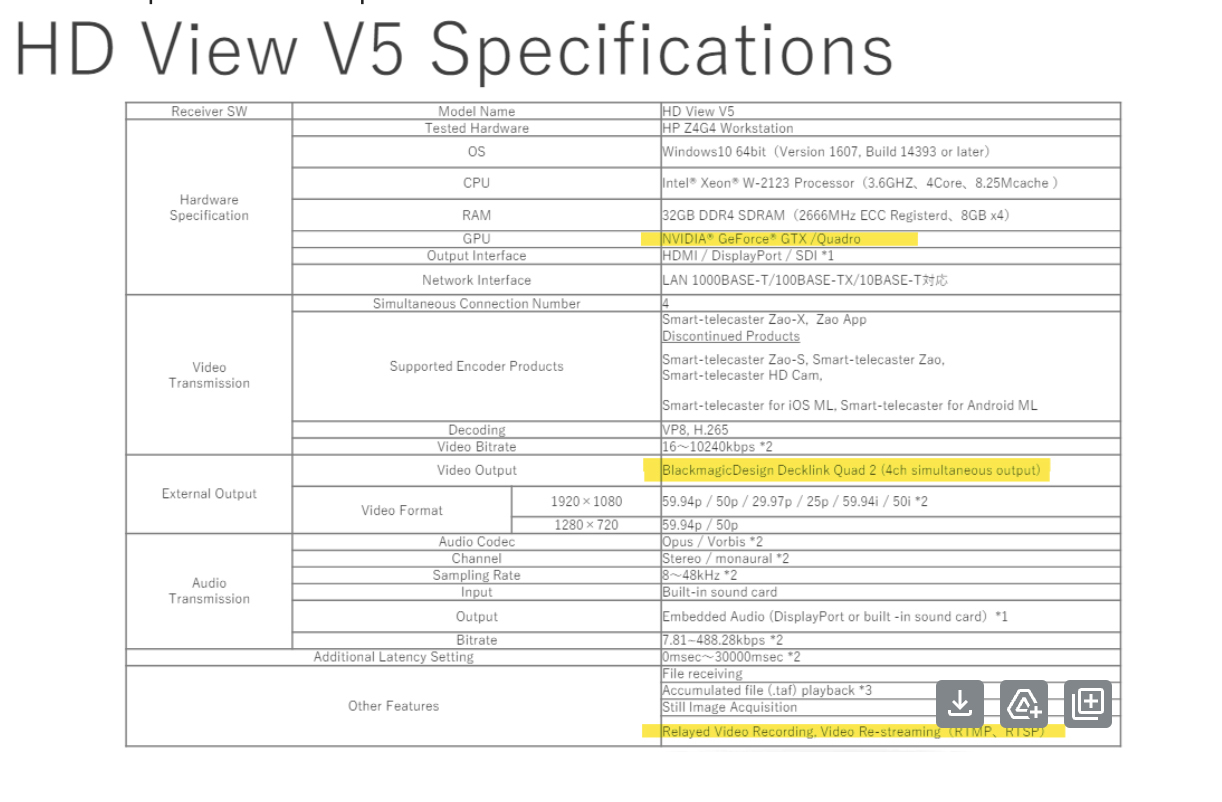
About the Set-up and Support
Midwest Digital AV Inc is here to support your technical needs to get you started and ready to live stream!